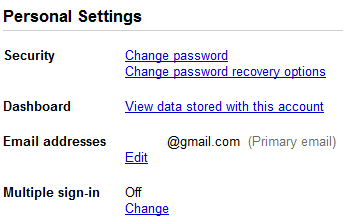BSNL has launched live Tv on mobile with
Apalya Technologies
to BSNL’s 3G EDGE/GPRS customers. To avail this service, the
customers having 3G, EDGE/GPRS need to send an SMS
“MYTV”to
55447 and download
mimobi.tv application. You can also download the application from http://59.162.166.210:8080/OTA/DownloadMimobiTV/
Apalya Technologies has tied up with leading media companies like NDTV,
AAJTAK, CARTOON NETWORK, TIMES NOW, ZOOM, BINDASS, ETV, TV9, India
Vision, MAATV, INDIA TV, CNN-Mobile to deliver wide varieties of
contents for the end to end mobile TV & video solution to BSNL’s
EDGE/GPRS Customers. The subscribers will be able to watch both Live TV
and On Demand Video.
How to Subscribe BSNL 3G Mobile TV:
- SMS to 55447 ,a reply message with a link will be received.
- Click on the link to download application
- Application gets installed and can be seen in menu
- when clicked on mobile tv icon,list of Tv channels gets displayed
- click on the channels and subscriptions plans are offered
- select the plan and then enjoy watching tv on mobile
MIMOBI.TV is offered in three different packages-
Pay Per Day Package:
Rs. 10 per day, access to a group of channels like TIMES NOW, ZOOM or
AAJTAK, HEADLINE NEWS or only MAA TV or only TV9 etc. Pay Per Day
package provides you the facility to watch any one favorite
channel group for full 24 hours. You will not be able to choose more
than one group in Pay Per Day subscription as it provides facility to
access only one channel group per day. You can unsubscribe and add other
Per Day Package. If you are subscribed for Pay Per Day package then
next 24 hrs from the time you registered you can access to another
channel group.
Monthly Package:
Rs 150. Access to all available channels under basic package for one
month. With Monthly subscription package, Customers are free to view
all channel groups you wish to see that MIMOBI.TV provides for a
whole month.
Per Channel Package: Rs 50 per month, access to only specific channels. This subscription provides to view any one channel for a month.
To register for MIMOBI.TV, download MIMOBI.TV software. Then MIMOBI.TV
icon will be available in your phone and click it to go through the
registration process. Go to options button and select the Registration
Plan. Select your subscription type either Monthly Plan or Pay-Per-View
plan.
You can activate MIMOBI.TV if you have a prepaid connection
also,provided you have enough balance to get registered with it.
MIMOBI.TV accessing is not dependent on access point. You just need to
have model that MIMOBI.TV supports. To install and run the MIMOBI.TV you
must have minimum of 2mb free memory.
Supported Devices for BSNL 3G Mobile TV
Series 60 devices: FP2: Nokia 3230, 6260, 6600, 6620, 6630, 6670, 6680, 6681, 6682, 7610, N70, N72
FP3: Nokia
N90, S60 ThirdEdition, 3250, 5500(sport), 5700(Express),
6110(Navigator), 6120(Classic), 6121(Classic), 6290, E50, E60, E61,
E61i, E62, E65, Nokia E70, Nokia E90, Nokia N71, Nokia N73, Nokia N75,
Nokia N76, Nokia N77, Nokia N80, Nokia N91, Nokia N92, Nokia N93, Nokia
N93i, Nokia N95
J2ME Devices: SonyEricsson
K550, K610, K790, K800, K810, W580, w610, W660, W710, W830, W850, w880,
Z310, Z610, Z710, K310, K320, K510, W200, W300, W550, W600, W810, W900,
Z530, Z550, Z558, K600, K750, V600, W700, W800, Z520, Z525
BSNL 3G Mobile TV Frequently Asked Questions (FAQ)
Q) I have already registered using my SIM Card on my mobile handset. Now
I am using a different handset, why does MIMOBI.TV show me registration
screen again?
A) When you install MIMOBI.TV application on your
mobile then the application will automatically start from the beginning
for the first time. As you are already registered tried to register
again with the same Plan you opted at the time of registration without
any subscription charges. If you try to register with some other plan
the charges would be taken into consideration. And you will be
subscribed with the new plan only.
Q) Can I preview other channels, which are not a part of my Per-Day package or my monthly package before subscribing to them?
A)
Yes, you are free to watch channels before subscribing any service. You
will not be able to preview once you are registered with any of these
packages.
Q) How long is the preview available for?
A) Preview is available for only 1 day from the day you have opted it.
Q) I would like to add more groups to my Per Day Package, what should I do?
A)
No, Pay Per Day does not provide you the facility to view more channel
groups. To watch more than one channel group get accessed with Monthly
Plan subscription.
Q) How many channels do I get when I subscribe for a monthly package?
A) You will get all the BASIC channels MIMOBI.TV provides for Monthly subscribers.
Q) Why am I not able to see all the channels?
A) If you are Pay Per
Day subscriber, then there is no facility to watch all channels. If you
are a Monthly Subscriber, Check your Personalization option whether you
have Unmarked channels. Check Personalize option in your Channels screen
and Programs screen whether you have unmarked any channels.
Q) I am a prepaid subscriber, I am trying to register using the
monthly//per channel package, how long will it take to register me?
A) For a Pre-paid customer to get registered for a monthly or Per Channel Package with MIMOBI.TV it may take 24 to 48 hours.
Q) I am a postpaid subscriber, I am trying to register using the daily package, how long will it take to register me?
A) For a post-paid customer to get registered for a monthly or Per Channel Package with MIMOBI.TV it may take 24 to 48 hours.
Q) I have registered for a Monthly/ /Per Channel, but I keep getting the
Alert saying “Check Registration Status”, Why is that, and what should I
do?
A) Your registration should be activated once you have received
an SMS confirming your Registration. It would take 24 to 48 hours to get
registered for Monthly or a Per Channel Package, if it has been more
than 24 to 48 hours please escalate the case.
Q) I have registered for a Monthly/Pay Per Day/Per Channel and I got SMS
message saying “Your MIMOBI.TV has been activated”. After that I invoke
MIMOBI.TV and it still says “Check Status” and when I try to check the
status the GPRS symbol keeps blinking and nothing happens.
A) The network seems to be weak, please try accessing from a different location or at a different time.
Q) I have installed CELLONE MIMOBI.TV; please register me for monthly plan.
A) In the Registration Screen, Go to Options menu. Go to Change Registration Plan.
Q) When I click on “Check Status” It says, “In Progress” what does it mean?
A) The registration you had requested is received but yet still has not been activated. Please check back within 24 to 48 hours.
Q) How long it would take for the Registration to be activated?
A) It may take about 24 to 48 hours to get your registration activated.
Q) When I click the “Check Your Status” I get an error saying “Pre-Paid Balance Low”
A) To activate any plan you must have enough balance to get subscribed. So, check your balance and proceed further.
Q) When I click the “Check Your Status” I get an error saying “XXXXXXXXXXXX” ?
A) Due to the heavy traffic in your network, sometimes you can’t be able to access the application. Try it later.
Q) When I am trying to register I get an error message saying “Phone Model Not Supported “?
A) MIMOBI.TV application works only on few device models. So, check out your model support with MIMOBI.TV on website.
Q) I get an error message saying “Re Register to view MIMOBI.TV”?
A)
When your Preview option has been expired and yet you are not subscribed
to either of the subscription packages then the re-register message
would pop up.
Q) I am registered for Monthly Package, how can I change to Per Day Package? If so, how?
A)
To switch your plan from Monthly plan to Pay Per Day package try to
unsubscribe and then reregister with Pay Per Day package from the
registration screen.
Q) I am registered for Daily Package; can I change to Monthly Package? If so how?
A)
Yes, you can change Monthly plan from Pay Per Day package. After 24
hours from the time you registered as Pay Per Day you are free to switch
to any other plan.
Q) It has been more than a day since I have registered for MIMOBI.TV; It still shows “Check Registration Status”?
A)
Your request is still in Process. As soon as your request is activated
you would receive an SMS, please try accessing after you have received
the SMS.
Q) I got an SMS saying my MIMOBI.TV Service is activated, but when I go
to access MIMOBI.TV, It still shows the Status as “IN PROGRESS”?`
A) Your request is received to our service but still has not been activated. Please check back in a hour.
Q) I installed MIMOBI.TV app, registered for monthly plan and was using
it. Somehow I reinstalled MIMOBI.TV app and it shows me registration
screen again. What happened to my previous registration plan?
A) When
you re-install MIMOBI.TV application on your mobile then the
application will automatically start from the beginning for the first
time. As you are already registered tried to register again with the
same Plan you opted at the time of registration without any subscription
charges.
Un-subscription
Q) I am a Pay Per Day subscriber. How to unsubscribe from Monthly plan?
A) To subscribe from Monthly Plan click Check Registration Plan
Select Unsubscribe
Q) I have subscribed for Pay Per Day package. Why do not I get unsubscribe option for the same.
A)
Automatically you will get un-subscribed from the plan after 24 hrs of
registration. To subscribe again you need to get re-registered.
Q) What purpose is the Un subscription option used?
A) This provides
you the facility to switch from one plan to any other plan and also to
unsubscribe to this service at any point of time.
Q) How long does it usually take for the Un-subscription to happen?
A) The Un-subscription would usually take anywhere from 24 to 48 hours.
General
Q) How to check whether the program is updated or not?
A) Whenever a program is selected to watch, Time and Date of the updated program will be shown on the screen.
Q) How to increase or decrease the volume while watching a program?
A) Press left navigation key to decrease the volume. Press right navigation key to increase the volume up to the extent needed.
Q) How to handle a telephone call while watching video?
A) Downloading completes MIMOBI.TV handles it and you can attend or discard the call.
Q) If a SMS/mms is received in the middle of a program then how to handle it?
A) A message icon is displayed on the top right corner of the screen when you are watching the program if SMS received.
Q) Will I be able to hear alarm while watching the clip?
A)
Yes, clip will be automatically paused when alarm occurs and then after
snoozing it you will be able to watch the program from the paused
state.
Q) What models can be used to access MIMOBI.TV?
NOKIA 6600, NOKIA 6630, NOKIA P930, NOKIA 6680, NOKIA 6681,
NOKIA 6682, NOKIA 3230, NOKIA 6670, NOKIA 7610, NOKIA 6620,
NOKIA 6260, NOKIA 7650, NOKIA 3650, NOKIA 3620
Q) Can I send MIMOBI.TV to my friend?
A) NO, Currently CELLONE MIMOBI.TV does not support Blue Tooth download.
Q) The clip was playing smoothly but suddenly MIMOBI.TV had logged off.
A) Signal is weak.
B) Battery failed
Q) How often are the programs updated?
A) Programs are updated frequently, Check the time displayed when the clip starts playing.
Q) How do turn off playing the trailers?
A) Press the PAUSE key and the content would automatically start playing once the clip has buffered.
Q) I get a message saying, “Channels/Programs updated “what does it mean?
A) This means that either new channels/programs have been updated or deleted.
Q) I click on a program it comes back and says “Program not available” and “Channels/Programs updated “?
A) The program you have requested is no longer available.
Personalization
Q) How do I personalize my MIMOBI.TV?
A) You can manage your
preferences by selecting options (left soft key) and marking/unmarking
the item you want to set and can get quickly accessed.
Q) How to add channels and programs in personalization from player screen?
A) Click Option and select Personalize.
B) Mark/ Unmark channels list if you are in the Channels screen
C) Mark/ Unmark the programs list if you are in the Programs screen.
D) Press Ok.
APN setting for mimobi.tv by BSNL
Note:
1) If the APN setting already exists on your Handset, no need to create them once again.
2)
For Nokia Handset, make sure that while downloading, the APN, are set
for your phone browser. Following are the details to set your browser
with the APN.
Open your default browser (Web/Services – icon names may change with a phone).ü
Click Optionsü > Scroll Down > open Settings > choose your default APN.
3) For Sony Ericsson Handset, make sure that your default APN is
selected while downloading the application, in your internet setting.
SOUTH ZONEØ
NOKIA HANDSETS to download mimobi.tv
From the main Menu, go to Tools folder and select Settings > Connection > Access points
From Access Points menu, select Options > New Access point > Use default settings.
Next, for each of the fields enter accordingly
Connection name – BSNL-WAP§
Data bearer – GPRS§
Access point name – wapsouth.cellone.in§
User name – ppp§
Password – ppp123§
Prompt Password – No§
Authentication – Normal§
click on Options > Advanced Settings
Proxy server address – 10.31.54.2§
Port number – 9401§
SONY ERICSSON HANDSETS to download mimobi.tv
From the main Menu, go to Connectivity > Date Comm. > Data Account > New Account > GPRS data > add
- § Name – BSNL-WAP
click on CONTINUE
- § APN – wapsouth.cellone.in
§ Username – ppp
§ Password – ppp123
click on SAVE
Again select BSNL-WAP, click on Edit
§ Authentication – PAP
From the main Menu, go to Connectivity > Internet Settings > internet profiles > New profile > add.
- § Name – BSNL-WAP
§ Connect Using – BSNL-WAP
click on SAVE
Select the BSNL-WAP in the list, click on More > Setting >
§ Connect using – BSNL-WAP
§ Internet mode – HTTP
§ Use Proxy – Yes
§ Proxy Address – 10.31.54.2
§ Port number – 9401
click on SAVE
SONY ERICSSON HANDSET to watch mimobi.tv
From the main menu, go to Connectivity > Date Comm. > Data Account > New Account > GPRS data > add
• Name: TVSOUTH
click on CONTINUE
• APN – tvsouth.cellone.in
From the main menu, go to Connectivity > Settings for Java > New profile > add.
• Name – TVSOUTH
• Connect Using – TVSOUTH
click on SAVE
while watching a program use, select TVSOUTH in Settings for Java