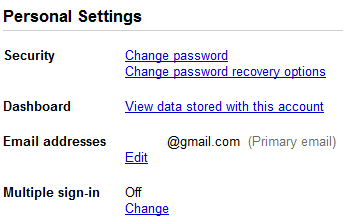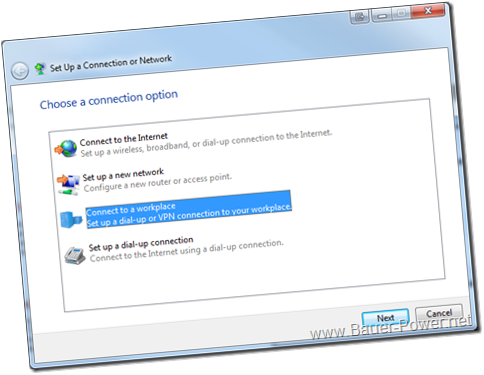Going
green can give some people the blues. Trying to make the world a better
place often involves some serious life changes, and this can take a lot
of people out of their comfort zones, making the entire going green
process a counterproductive activity. In this day and age, however,
creating a greener environment is as simple as the click of a mouse. You
may already be helping your environment without even knowing it. Here
are a few ways we can all use the internet to lead a greener life.
Download Music
Arguably the easiest step is one that is already being done by
millions: get your music online. Whether it is through iTunes, Pandora,
or others, listening and grabbing music from the internet means that
there’s no need for packaging, handling, transportation, or warehouses.
Instead, the music gets transferred right to your computer. What could
be greener than that? It’s pretty convenient too.
Reusing Used Goods
For things that are not as easy to transfer as music, there are
always buy/sell/trade sites such as Craigslist. While it might not seem
green at first, nothing helps out the environment more than buying from
the people around you and putting to good use what is essentially trash.
Buying local used goods helps not only reduce landfill clutter but also
cuts down on the transportation and packaging of new materials. One
man’s trash is another man’s treasure, especially when you’re getting
involved in your local community.
For another similar site that is explicitly dedicated to helping
those around you, try Freecycle.org. It is a fantastic site where people
give away things they don’t need to whoever asks for them. Get rid of
your old broken down TV instead of throwing it away, and it could live a
new life in someone else’s home.
DIY
Speaking of broken down TVs, do not throw anything if you can repair
it first. If you do not have the skills, don’t worry! DoItYourself.com
has great guides on how to fix just about anything, helping you save
your money and the earth as well. DIY projects also help you learn
valuable skills and gain self-confidence. Few things make you feel
better about yourself than fixing your own broken down appliances and
furniture.
Know Your Greens
If you still cannot fix it, and you cannot do without it, your best
bet is to head to EnergyStar.gov and gather information about the
products you need. Staying informed about your future purchase is both
good for the environment and your wallet. The cheapest option is not
always the most cost-efficient once you factor in the cost of operations
and the impact it could have on your utility bill every month. As they
say, knowledge is power, and electronics are getting more efficient
every day.
Green ISPs
Do not forget the internet itself! Some
internet service providers
(ISPs) are going green as well. Because the internet is so entrenched
in our daily lives and it is so widespread, any steps ISPs take to go
green will be similarly large and impactful. Even something as simple as
going paperless and making monthly billing statements online reduces
the impact of hundreds of thousands of envelopes and paper slips, not to
mention ink that simply does not need to be used. Some ISPs make sure
that their resources are powered by solar or wind energy instead of gas
or coal power, increasing the green factor even further exponentially.
Some internet service providers go as far as to hold a sweepstakes for a
hybrid vehicle as well as other green giveaways to promote their
paperless ordering!
So as you can see, sometimes you can make multiple steps at once. If
you’re diligent, and use the right resources, you can take two steps
forward and no steps back, and walk your way into the green future.
Blake Sanders is a writer of technical information at broadband
comparison site Broadband Expert. Blake specializes in internet service
providers, cell phones, and high speed internet news and information.